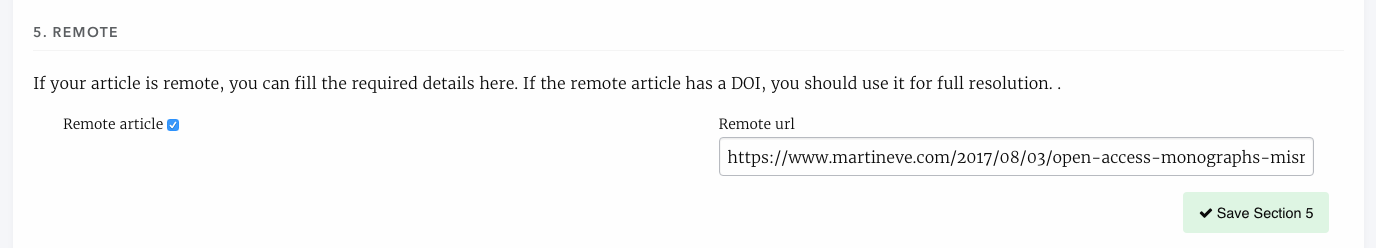-
Notifications
You must be signed in to change notification settings - Fork 65
Overlay Journals
Andy Byers edited this page Aug 16, 2017
·
2 revisions
Janeway supports remote articles that are not stored locally on the server with the use of the Back Content Plugin.
You can generate a remote article in the same fashion as a normal back content upload:
- From the Dashboard or any other backend page select "Plugins"
- Select the Back Content plugin
- Create a new article
- Complete all of the sections as normal, though you should not upload any Galleys as they will not be accessible.
- On the remote section, check the Remote Article box and add your remote URL (see image below for example).
This article will appear as normal, however, when a user clicks the link they will be taken to the remote URL.
Wiki has moved to read the docs.