-
Notifications
You must be signed in to change notification settings - Fork 3.7k
Variables
We use the term variable the same as it is used in mathematics and in other programming languages: a named value that can be changed (varies). Variables can be created in several different ways.
- Some blocks such as count with and for each use a variable and defines its values. A traditional computer science term for these are loop variables.
- User-defined functions (also known as "procedures") can define inputs, which creates variables that can be used only within the function. These are traditionally called "parameters" or "arguments".
- Users may create variables at any time through the "set" block. These are traditionally called "global variables". Blockly does not support local variables.
Clicking on a variable's dropdown symbol (triangle) gives the following menu:
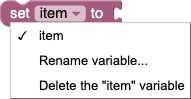
The menu provides the following options.
- the names of all existing variables defined in the program.
- "Rename variable...", changes the name of this variable wherever it appears in the program. Selecting this option opens a prompt for the new name.
- "Delete the variable...", deletes all blocks that reference this variable wherever it appears in the program.
The set block assigns a value to a variable, creating the variable if it doesn't already exist. For example, this sets the value of the variable named "age" to 12.

The get block provides the value stored in a variable, without changing it.

It is possible, but a bad idea, to write a program in which a get appears without a corresponding set.
The change block adds a number to a variable.

This is a shortcut for the following construct.

Consider the following example code:

The first row of blocks creates a variable named "age" and sets its initial value to the number 12. The second row of blocks gets the value 12, adds 1 to it, and stores the sum (13) into the variable. The final row displays the message: "Happy birthday! You are now 13"