Discord Rich Presence for PlayStation 4, PlayStation 3, and PlayStation Vita games.
| PlayStation 4 | PlayStation 3 | PlayStation Vita |
|---|---|---|
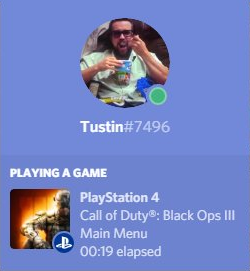 |
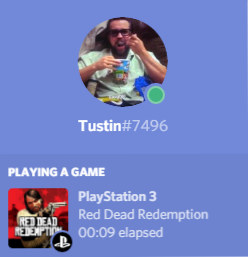 |
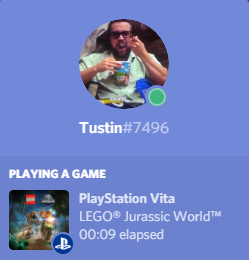 |
You can download the compiled build for both of these platforms on the official PlayStationDiscord page. Windows uses a proper installer and Mac OS has a dmg you can mount and install.
I don't have any Linux builds because there's too many combinations of Linux to test. If you want to use this on Linux, follow the guide below for developing so you can manually build the application.
Supported games will have their game icon show while playing it in the Discord Rich Presence window. Due to the way Discord works, these images need to be pre-set as app assets and can't be set programmatically. As a result, you can see which games are currently supported on the PlayStationDiscord-Games repository.
The PlayStationDiscord-Games repo has the script used to generate the games supported in PlayStationDiscord. You could also manually add a game you want and open a PR on the PlayStationDiscord-Games repo. The PR will be merged depending on if you added the game properly. There's a possibilty that this process will be streamlined in the future.
PlayStationDiscord is currently built on Electron using TypeScript. Simply follow the steps below to get it up and running:
git clone https://github.com/Tustin/PlayStationDiscord/cdinto PlayStationDiscord foldernpm install(oryarn install)npm run start(oryarn start)
Yes, Electron is bloated. But until we have a better way to build cross platform UI applications, we just have to deal with it. Sorry.

