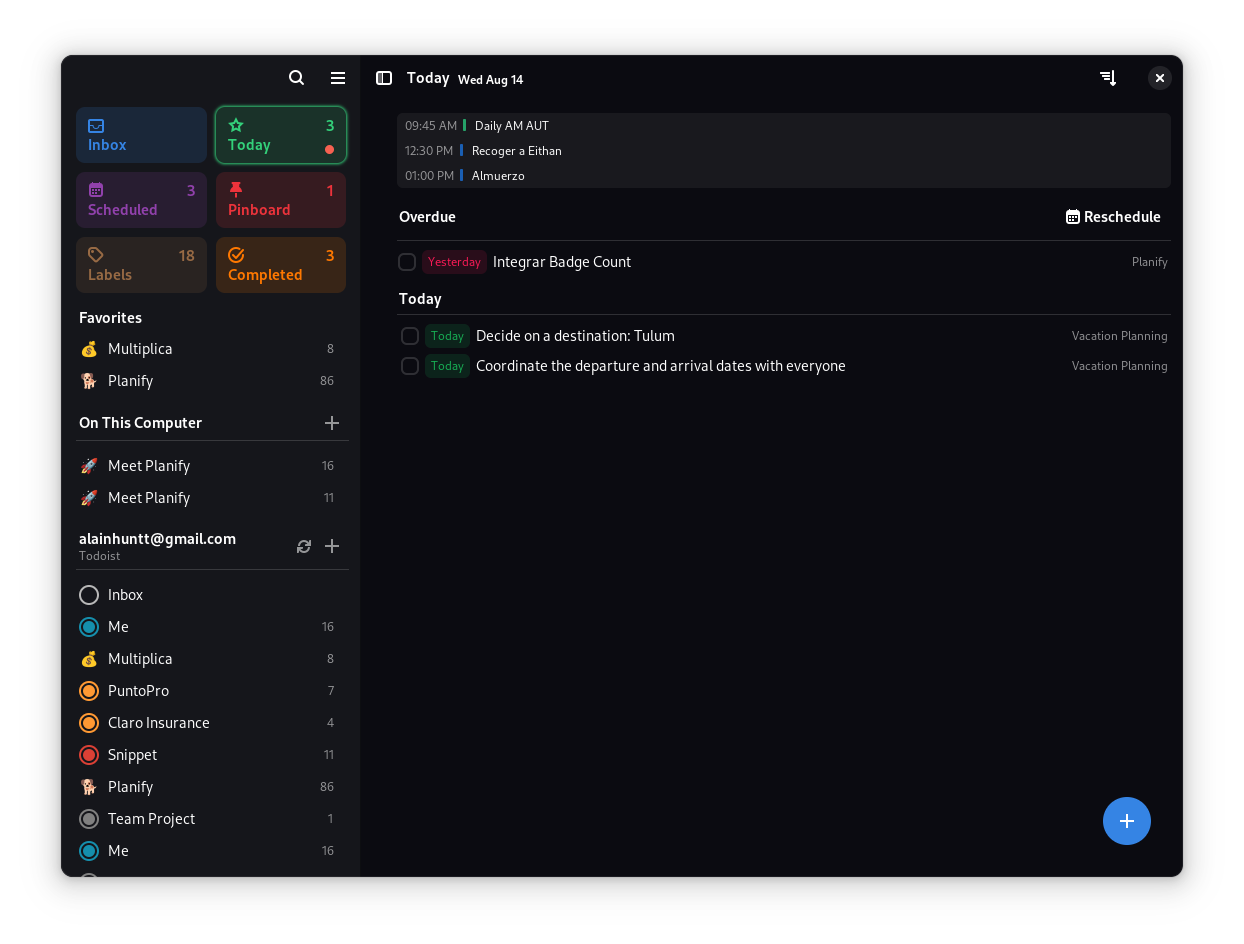- 🚀️ Neat visual style.
- 🤚️ Drag and Order: Sort your tasks wherever you want.
- 💯️ Progress indicator for each project.
- 💪️ Be more productive and organize your tasks by 'Sections'.
- 📅️ Visualize your events and plan your day better.
- ⏲️ Reminder system, you can create one or more reminders, you decide.
- 🌙️ Better integration with the dark theme.
- 🎉️ and much more.
- Synchronize your Projects, Tasks and Sections.
- Support for Todoist offline: Work without an internet connection; when everything is reconnected, it will be synchronized.
- Planify is not created by, affiliated with, or supported by Doist
- ⏲️ Reminders notifications.
- 🔍️ Quick Find.
- 🌙️ Night mode.
- 🔁️ Recurring due dates.
You'll need the following dependencies:
Dependencies
| Package Name | Required Version |
|---|---|
| meson | 0.56 |
| valac | 0.48 |
| gio-2.0 | 2.80.3 |
| glib-2.0 | 2.80.3 |
| gee-0.8 | 0.20.6 |
| gtk4 | 4.14.4 |
| libsoup-3.0 | 3.4.4 |
| sqlite3 | 3.45.1 |
| libadwaita-1 | 1.5.3 |
| webkitgtk-6.0 | 2.44.3 |
| gtksourceview-5 | 5.12.1 |
| granite-7 | 7.4.0 |
| json-glib-1.0 | 1.8.0 |
| libecal-2.0 | 3.52.4 |
| libedataserver-1.2 | 3.52.4 |
| libportal | 0.7.1 |
| libportal-gtk4 | 0.7.1 |
| gxml-0.20 | 0.21.0 |
| libsecret-1 | 0.21.4 |
Run meson build to configure the build environment. Change to the build directory and run ninja to build
meson build --prefix=/usr
cd build
ninja
To install, use ninja install, then execute with io.github.alainm23.planify
sudo ninja install
io.github.alainm23.planify
- Clone
- Open in GNOME Builder
Planify follows the GNOME Code of Conduct.
- Be friendly. Use welcoming and inclusive language.
- Be empathetic. Be respectful of differing viewpoints and experiences.
- Be respectful. When we disagree, we do so politely and constructively.
- Be considerate. Remember that decisions are often difficult when competing priorities are involved.
- Be patient and generous. If someone asks for help it is because they need it.
- Try to be concise. Read the discussion before commenting.
If you like Planify and want to support its development, consider supporting via Patreon, PayPal or Liberapay
bc1qt5v3q9hgtv9uvmld53hr6j0sdlmgalnc5y2kf5uqqextp84ke26seqg2dz
Made with 💗 in Perú