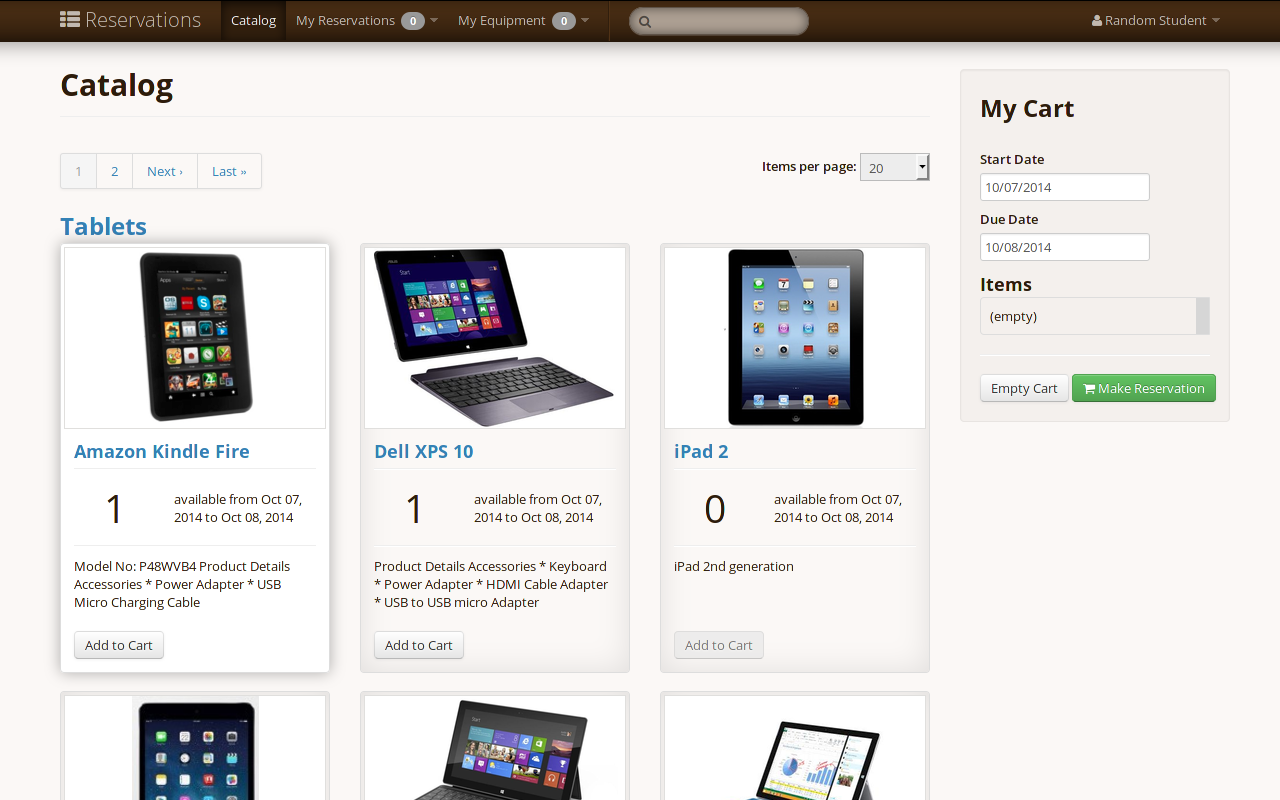This project has moved to https://gitlab.com/yale-sdmp/reservations. Please visit that repo for the latest releases and to report issues. This repository will no longer be monitored.
Reservations makes it easy to manage the checking in and out of equipment, much like a library! Here are some of the things Reservations can do:
- manage your inventory of equipment, including storing serial numbers, manuals and other documents, and more.
- present an attractive catalog of equipment, including pictures, so people can browse and search your equipment.
- allow people to reserve equipment in advance, according to rules you set.
- enforce rules on who can reserve what equipment, and for how long.
- manage checking in/out equipment, including unique checklists for each item.
There are two mains steps to setting up Reservations: setting up a deployment server, and installing the Reservations application.
You'll need the following to run Reservations:
- Ruby 2.3
- Bundler
- a database server (MySQL or any database supported by Rails)
- ImageMagick
- GhostScript
- a CAS authentication system (optional)
For troubleshooting, see our wiki.
First, checkout a copy of Reservations using git:
cd /your/code/directory
git clone https://github.com/YaleSTC/reservations.git
cd reservations
Reservations uses Bundler to manage dependencies, so if you don't have it, get it, then install dependencies:
gem install bundler
bundle install
You'll need to edit config/database.yml to point to your database, including the correct username and password. See Rails Guides for common database examples. We package a few example files in the config/ folder for Ubuntu, Fedora, and OS X.
Then, create the database and load the database structure:
rake db:create
rake db:schema:load
Finally, start the app locally:
rails server
Just point your browser to localhost:3000 to use Reservations.
Reservations is built using Ruby on Rails, and can be set up (deployed) like most Rails apps. You'll need a server running with the following software:
- Ruby 2.1
- database server (MySQL is preferred, but any database supported by Rails should work, including PostgreSQL)
- web server (apache or nginx both work well)
- Rails application server (usually Passenger Phusion aka mod_rails)
For a general guide to setting up your web and application servers, including hosting providers, see the Rails Deployment Guide. For a guide to using our Capistrano deployment script, see the wiki. For a guide to deploying Reservations to Heroku, see the wiki as well.
Reservations uses environment variables for configuration (following the principles of the Twelve-Factor App). The gems dotenv and dotenv-deployment can be used to simulate system environment variables at runtime.
In the development and test Rails environments, most of the configuration is set in the config/secrets.yml file. IMPORTANT You should copy the config/secrets.yml file and regenerate all of the secret keys / tokens using rake secret. You should also copy over the config/database.yml.example.* file relevant to your platform and follow the instructions linked to above to set up your database.
In production, the config/database.yml.example.production should be used as it will refer to the relevant environment variables. Additionally, you must define most of the configuration environment variables listed here in order for Reservations to work.
To develop this app locally with Docker,
- Copy
.env.dev.templateto.env. See.env.examplefor a full list of available environment variables. - Copy
config/database.development.ymltoconfig/database.yml. - Run
docker-compose up -d. - On initial setup, run
docker-compose run web bin/setup.
To develop locally without Docker:
- Copy
.env.exampleto.env. - Copy
config/database.local.ymltoconfig/database.yml. - Run rake db:create and rake db:schema:load
By default, Reservations uses e-mail addresses and passwords to authenticate users with the devise gem. It also supports the CAS authentication system, using the gem devise_cas_authenticatable. If you want to use CAS authentication you must set the CAS_AUTH and CAS_BASE_URL environment variables to the appropriate values (see here for more details). Switching between authentication methods after initial setup is possible with some caveats (see our wiki for more details).
To point the gem to the correct CAS server in the development and test Rails environments, modify the following setting in your app's config/secrets.yml file (see above):
cas_base_url: https://secure.its.yale.edu/cas/Change the cas_base_url parameter to your CAS server's base URL; also note that many CAS servers are configured with a base URL that looks more like “cas.example.com/cas”.
Reservations ships with the default config time set to Eastern Time (US and Canada). To change the time, edit config/application.rb
config.time_zone = 'Eastern Time (US & Canada)'.
- Administrators and end-users may like to review our help documentation.
- IT System Administrators and developers interested in deploying or getting involved with Reservations can find information on our project wiki
If you have any suggestions, or would like to report an issue, please either:
- Create an issue for this repository on Github
- or, if you don't have a GitHub account, use our issue submission form