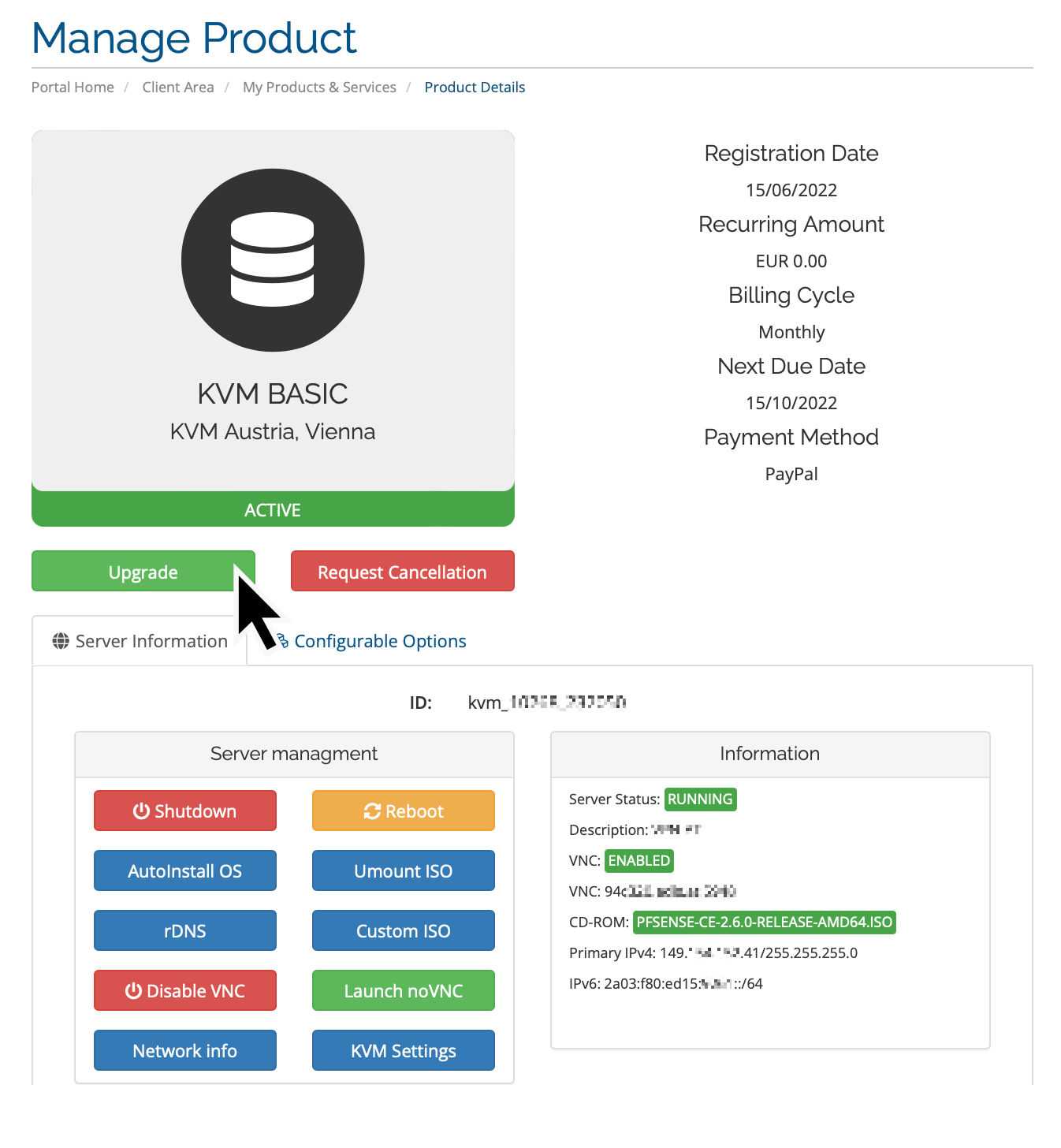| title | description |
|---|---|
Upgrade VPS to Higher Tier |
Upgrading your EDIS VPS to a higher plan
|
You can upgrade your VPS from within the KVM management portal.
Upgrading your plan allows you to
- add more RAM
- add additional vCPU cores
- add more disk space
- and increase the monthly traffic commitment
- Locate the VPS you would like to upgrade in the Services menu and then click "Upgrade".
- Once the payment has gone through, we will automatically upgrade your plan.
- You will receive an email with instructions, on how to activate additional resources. Additional traffic becomes available without further action.
If you are already on the largest tier, and you're running dry on available traffic, you can purchase more traffic. EDIS offers the possibility to maintain a traffic pool and allows you to manually assign traffic to your services.