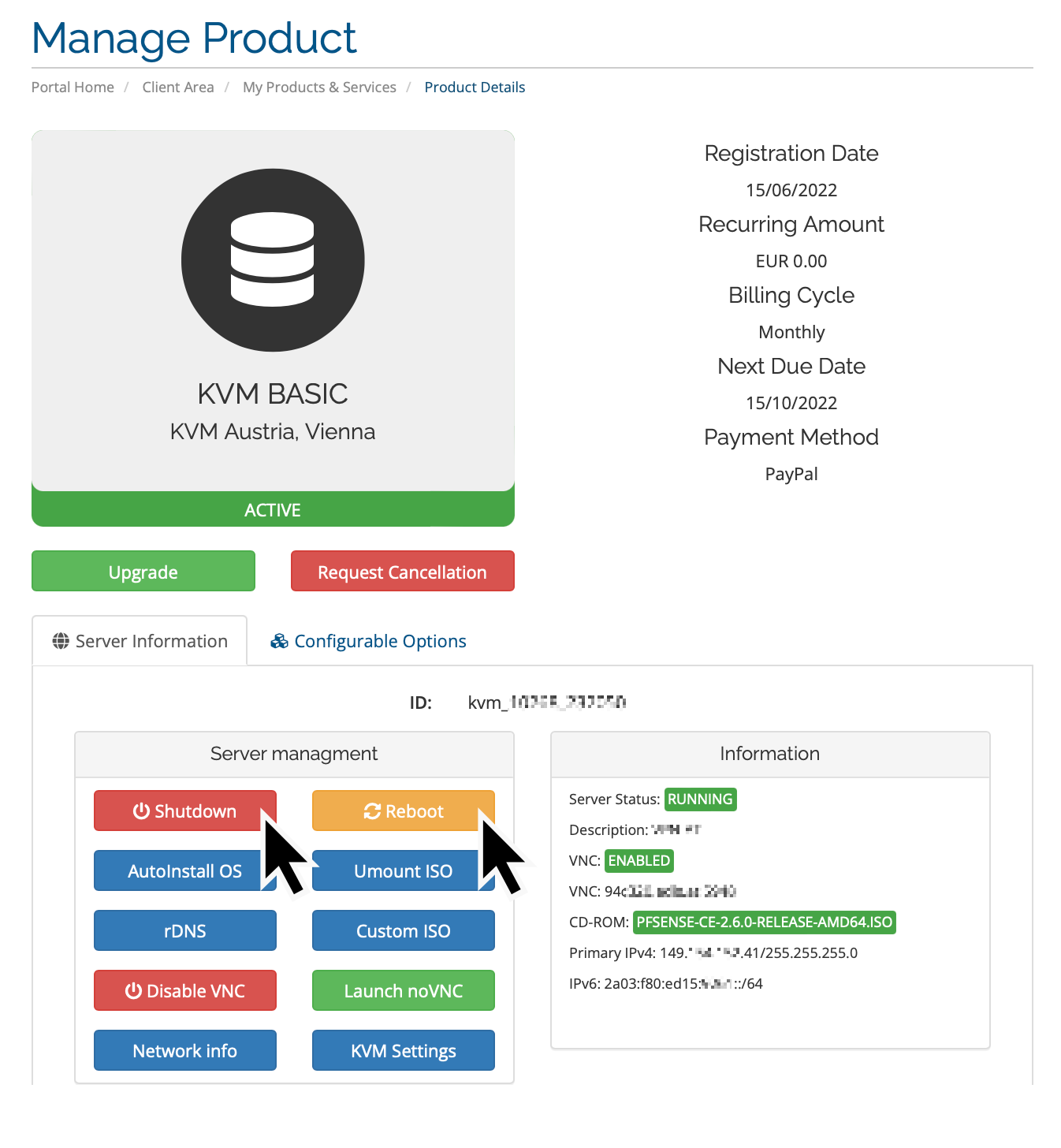| title | description |
|---|---|
Power Cycle your EDIS VPS |
How to power-cyle or reboot your EDIS VPS
|
You can power-cycle or reboot your VPS from the KVM management panel.
Locate your VPS in the services menu and then click "Shutdown" or "Reboot". After a shutdown, you can "power on" your VPS again.
Alternatively, you can trigger "shutdown -h now" or "halt" at the command prompt, followed by a "power on" through the panel.