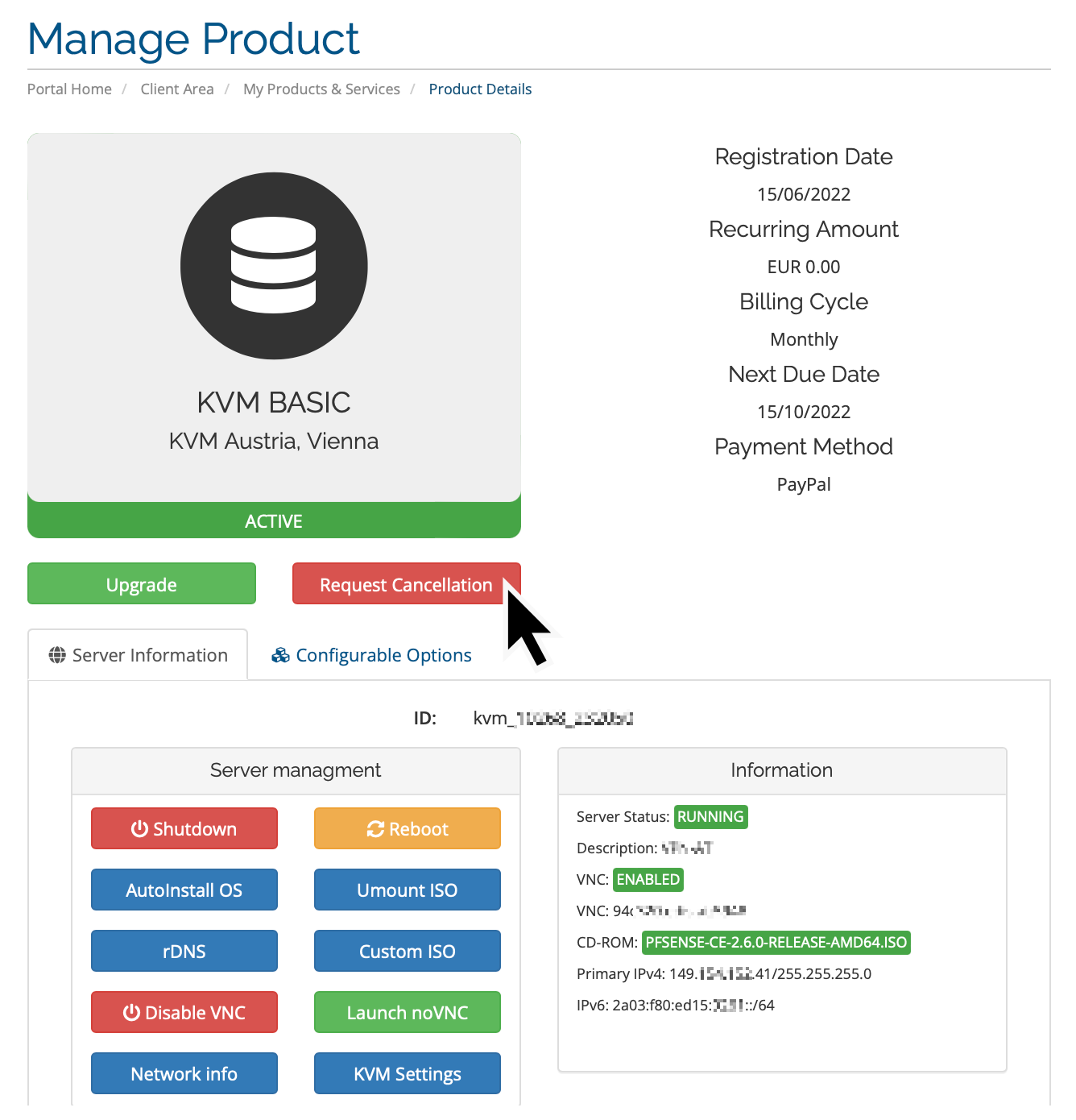| title | description |
|---|---|
How to Request a Cancellation of a EDIS VPS |
How to request Cancellation for your EDIS VPS
|
VPS can be cancelled in the KVM management portal at any time. Locate the VPS in the Services menu, and click "Request Cancellation."
Cancel immediately or at the end of the billing period.
Our services are based on **MONTHLY** **subscriptions** rather than daily. We understand that sometimes you may need to discontinue a service prior to the completion of the subscription period. Unfortunately, in those cases, **we cannot provide a refund** for any portion of the subscription that has already been paid. We apologize for any inconvenience this may cause.